1. Send any file through Gmail with a RIGHT-CLICK
1
2
3
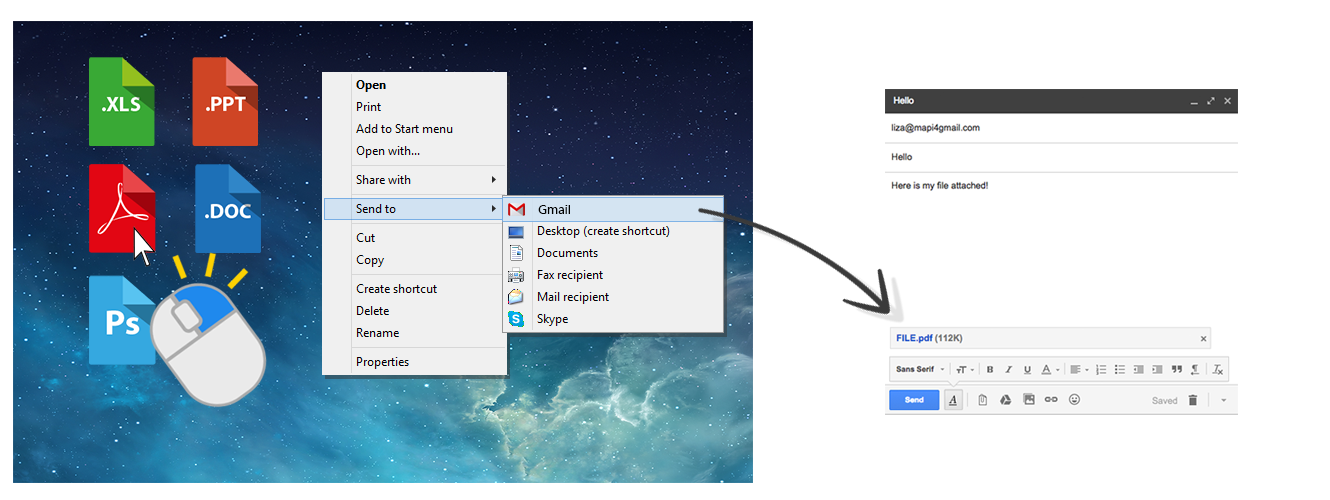
1
Right Click on any file
2
Send through Gmail
3
Your file is attached!
Send and attach your files automatically through Gmail by simply right-clicking on your file or selecting the “send as an attachment” option in your main menu.
2. Set up your gmail as your default mailing app in any software
1
2
3
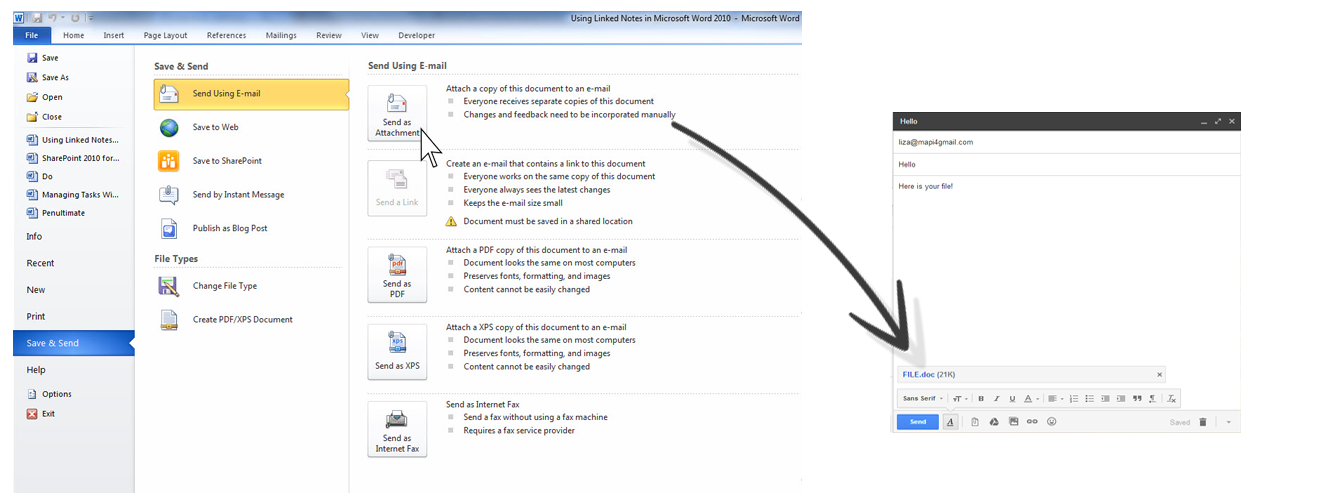
1
Go to the file menu
2
Click on send an attachment
3
Your file is attached!

